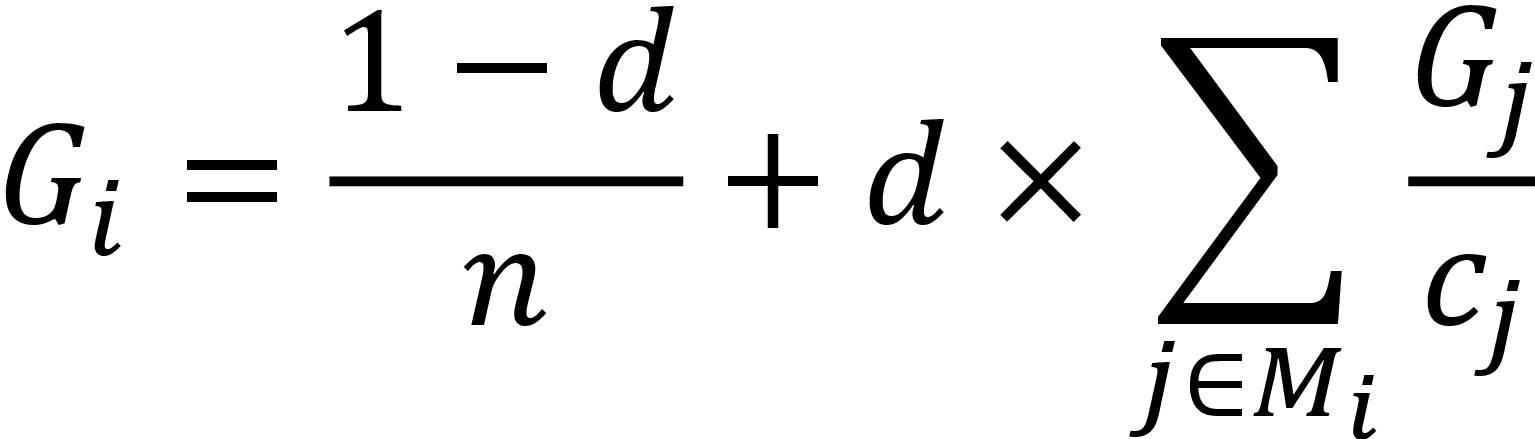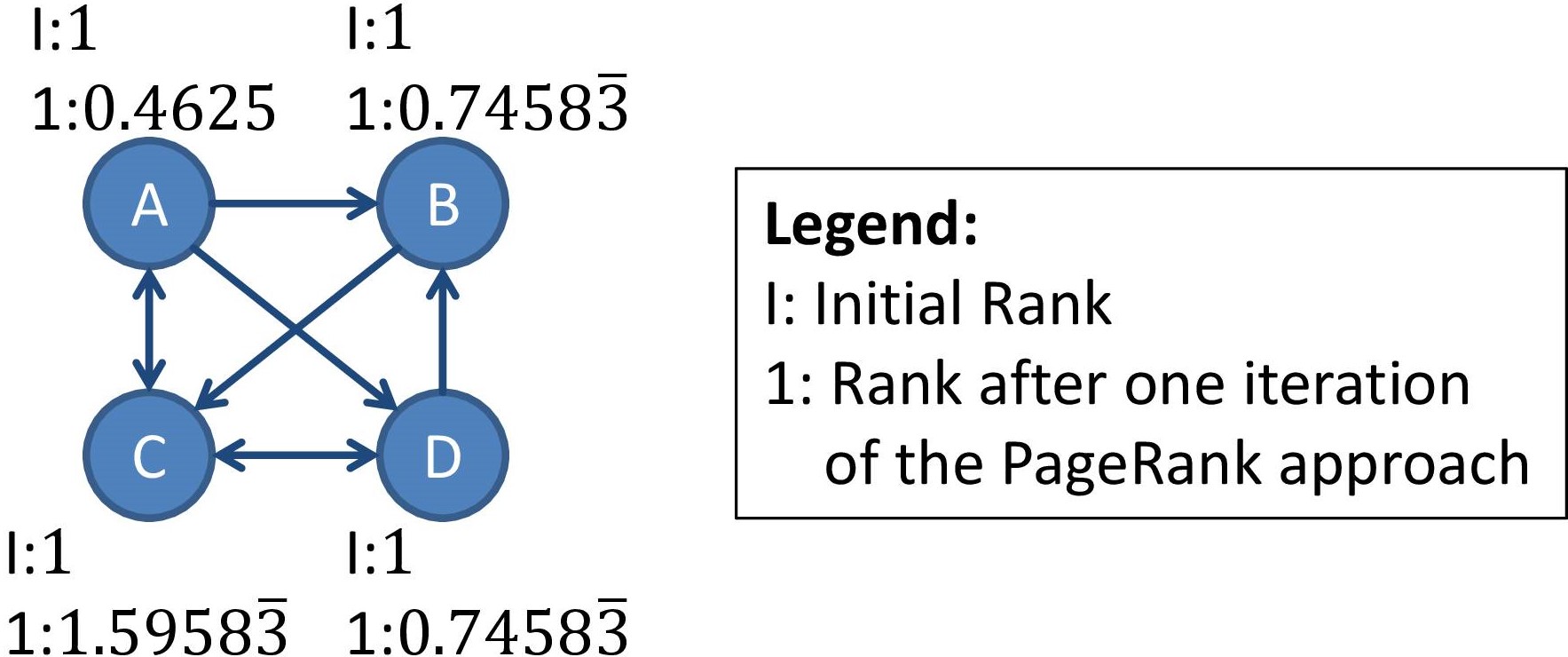Home
Welcome to the tutorial page of the Cloud- and Web-Technologies lecture held by Sven Groppe every Summersemester at the University of Lübeck
All tutorials contain the exercise descriptions, all necessary data (like RDF data for running queries or rules on top of them) and example solutions, such that the students have the possibility to compare their solutions.
Tutorials
The following tutorials are available: